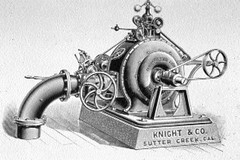Tuesday, June 21, 2005
Monday, June 13, 2005
Jump from Minerva to Amazon
Here is a way to go directly from the Minerva web page for a book to the Amazon page for the book. In case you think this is cheating, not to worry! Librarians use Amazon all the time to get information about books. You should too.
The steps are the same three steps outlined in the previous post for installing the LibraryLookup script, except for step three you must use this script.
Once the script is installed, look up a book in Minerva. Once you've found the book, click on the button that says 'MARC DISPLAY'. There will be an Amazon link above the Marc data. Click on that and it will take you directly to the Amazon page for the book.
Note that this is not foolproof. If the book doesn't have an ISBN in the Marc data, then there will be no Amazon link. And there are actually some books that Amazon doesn't have.
The same offer goes: I'm happy to help you get this running on your machine (244-4425 or mshook [at] gmail [dot] com)
The steps are the same three steps outlined in the previous post for installing the LibraryLookup script, except for step three you must use this script.
Once the script is installed, look up a book in Minerva. Once you've found the book, click on the button that says 'MARC DISPLAY'. There will be an Amazon link above the Marc data. Click on that and it will take you directly to the Amazon page for the book.
Note that this is not foolproof. If the book doesn't have an ISBN in the Marc data, then there will be no Amazon link. And there are actually some books that Amazon doesn't have.
The same offer goes: I'm happy to help you get this running on your machine (244-4425 or mshook [at] gmail [dot] com)
Friday, June 03, 2005
LibraryLookup
Between the horzontal rules below is a screen capture from Amazon. Note the link after the book title, On Writing
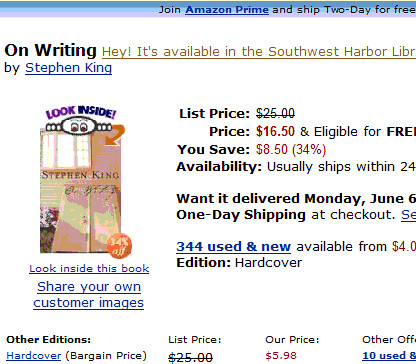
Would you like Amazon to work that way for you? When you click on 'Hey! It's available in the Southwest Harbor Library!' you go directly to the book's entry in Minerva.
Amazon can work that way, but...
By the by, if you're interested in the book in the example, Stephen King's On Writing, you may want to check out this encapsulated version.
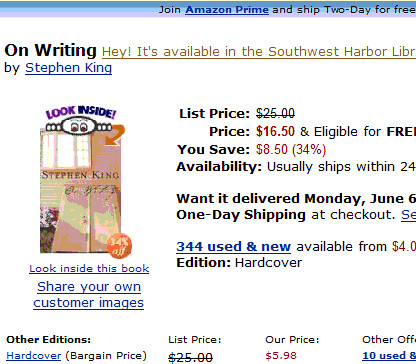
Would you like Amazon to work that way for you? When you click on 'Hey! It's available in the Southwest Harbor Library!' you go directly to the book's entry in Minerva.
Amazon can work that way, but...
- You have to use Firefox as your browser
- You have to install a Firefox extension called Greasemonkey
- You have to install the Greasemonkey user script which makes it work for Southwest Harbor and Minerva. If 1 and 2 are complete, you can right click here and choose the 'Install User Script...' item. When the dialog box appears, click 'OK'.
By the by, if you're interested in the book in the example, Stephen King's On Writing, you may want to check out this encapsulated version.
Guns, Germs and Steel
I've just finished reading it. It's the grand sweep of history (and prehistory) from 50,000 feet. It asks the question, why did Europeans colonize Africa and the Americas and not the reverse? It finds the answer largely in geography and serendipity, and not in differences between peoples. As such is a powerful anti-racist argument. I learned a lot about the origins and diffusion of food production and the powerful effect it has had on the development of diverse cultures.
- Minerva catalog entry
- At Amazon
- Some paragraphs I tagged while reading it.
- There are no footnotes, but a useful "further reading" section.
Thursday, June 02, 2005
Go from Amazon to the SWHPL Catalog!
Your looking around in Amazon and you see a book you'd like to read but you don't want to buy it (at least, not yet)....
Drag this link:
SWHPL Catalog from Amazon
to your browser tool bar.
Then when you're looking at a book in Amazon, click on the link in the tool bar and a window will open up in Minerva (SWHPL's catalog) for the book.
The page may open up showing the holdings at all Minerva libraries. If that is the case, and you only want to see Southwest Harbor, choose it from the library selection box.
Drag this link:
SWHPL Catalog from Amazon
to your browser tool bar.
Then when you're looking at a book in Amazon, click on the link in the tool bar and a window will open up in Minerva (SWHPL's catalog) for the book.
The page may open up showing the holdings at all Minerva libraries. If that is the case, and you only want to see Southwest Harbor, choose it from the library selection box.
Purpose
This is a blog for my thougts buzzing around libraries, and in particular, the Southwest Harbor Public Library.