LibraryLookup
Between the horzontal rules below is a screen capture from Amazon. Note the link after the book title, On Writing
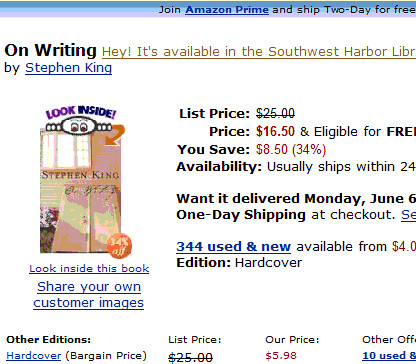
Would you like Amazon to work that way for you? When you click on 'Hey! It's available in the Southwest Harbor Library!' you go directly to the book's entry in Minerva.
Amazon can work that way, but...
By the by, if you're interested in the book in the example, Stephen King's On Writing, you may want to check out this encapsulated version.
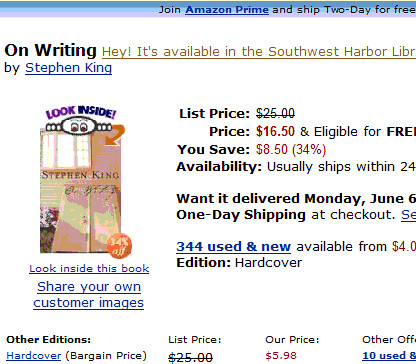
Would you like Amazon to work that way for you? When you click on 'Hey! It's available in the Southwest Harbor Library!' you go directly to the book's entry in Minerva.
Amazon can work that way, but...
- You have to use Firefox as your browser
- You have to install a Firefox extension called Greasemonkey
- You have to install the Greasemonkey user script which makes it work for Southwest Harbor and Minerva. If 1 and 2 are complete, you can right click here and choose the 'Install User Script...' item. When the dialog box appears, click 'OK'.
By the by, if you're interested in the book in the example, Stephen King's On Writing, you may want to check out this encapsulated version.

0 Comments:
Post a Comment
<< Home